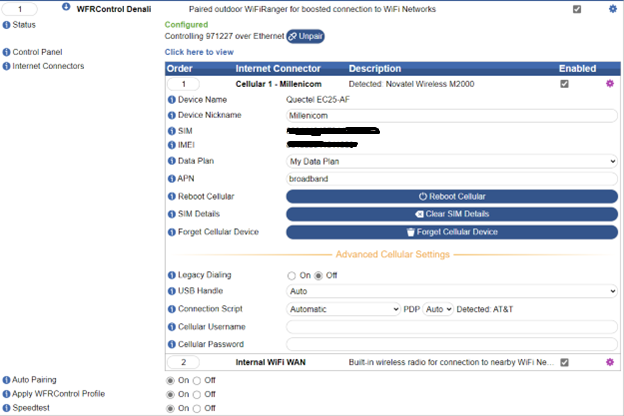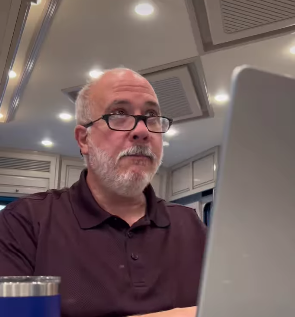Internet on the Road
I work full time in the information security and financial segments which requires I have reliable Internet access anywhere we may roam. For me, this means multiple options and backups no matter if we are in an urban area, rural, middle of nowhere, rest area, Havest Host, etc. Lots of folks have asked what we use and how we have it setup as we have traveled and posted. I’ve tried to capture the systems, setup, and reasons in this post.
The Backbone and the Connections
I know many folks do not think highly of the WifiRanger system. I agree it is not intuitive and has its bad days, but for the most part, I have had very good luck with the system. I have everything in the coach connected to the WifiRanger wifi network and then use the WifiRanger system to connect to the internet. I have the following options for connections setup (in no particular order):
- Starlink: via CAT6e Wired Connection to Port LAN 4 on the WifiRanger Spruce
- T-Mobile: via Cylnx Institute T-Mobile Iseego M2000 hotspot via USB wired connection to a powered USB Hub connected to the USB port on the WifiRanger Spruce
- ATT: Milenicom Blue SIM card installed in the WifiRanger Denali on the roof of the coach
- Wi-Fi WAN via WifiRanger Denali to RV Park Wi-Fi or other WIFI service
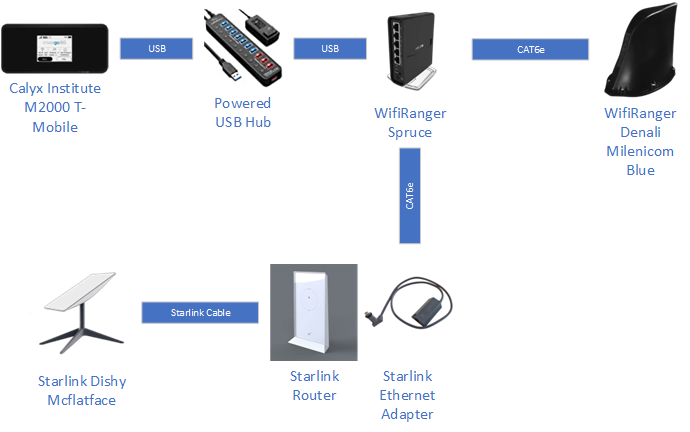
Starlink
I love having Starlink. Sure it has requirements of no obstructions and sometimes you end up in an area that has poor speeds, usually due to too many folks using it in that area, but it is a game-changer for being able to work from more remote parks or Harvest Hosts.
I prefer a wired connection for Starlink so I don’t have to worry about where my Starlink Router is and how good the reception is for it. I ordered the Starlink Ethernet Adapter from Starlink (available in the customer store) to be able to use a wired connection.
I keep the Starlink Router in the Power Reel bay and keep the Starlink dishy wire right next to the coach power cable. I ran power from across the basement with a short extension cord and use the spare power where the built-in vacuum plugs in. In order to connect the wired connection from the basement to the WifiRanger Spruce over the driver’s seat, I cheated a little.
We do not use the Sattelite TV system, so I ‘borrowed’ the CAT6e cables Newmar use in the video distribution system to go from the wire to the bedroom TV to the video distribution box under the kitchen sink to the televator cabinet (We do not have a couch in front of the televator, but instead have a desk/fireplace that Newmar installed as a special…see our coach description page). I also had a special to have a CAT6e cable installed from the desk up to the cabinet over the driver’s seat. If I had to do it again, I would add another special to have a CAT6e from the basement power reel cabinet where the cable connection is to the driver’s overhead cabinet.
I am not looking at upgrading to the new flat roof-mount Starlink dish. We do not have need for Starlink in motion and I like to have the flexibility of either putting the dish on the pole or using the stand to minimize obstructions.
To keep the Starlink system safe when traveling, I purchased a Pelican 1610 Case that came with foam inserts that I could customize to fit the dish, router, stand, and cable safely while we bounce down the road.

Millenicom Blue (ATT)
Millenicom is a wireless reseller. I’m not going into the pluses or minuses of working with one of these folks or the grey are they operate in. I have found them good to work with and the service you get for the price is worth the risks with this type of offering. I use Millencom Blue Unlimited Plan which gives me a great option for ATT and a reasonable price. When you sign up for service, they send you a SIM which I installed in the WifiRanger Denali that Newmar installed on the roof. I’ve had to replace the SIM once due to Millenicom issues, but they sent me a new one and it was an easy swap-out.
T-Mobile
I started out with the FMCA Sprint hotspot which uses the same Iseego M2000 hotspot I am using currently. It worked great, but when FMCA changed to an ATT based offering, I wanted to stay w/ Sprint/T-Mobile as a provider and I switch to Calynx Institute. Calynx is a non-profit that provides unlimited service via the Iseego M2000 hotspot when you contribute at the Sustainer Level. You even get to deduct part of the fee as a charitable contribution from your taxes!
I connect the M2000 mifi to the WifiRanger Spruce through a powered USB hub to ensure that the mifi gets consistent power without putting any strain on the Spruce.
Flagpole Setup
I did not want to use a flagpole that used suction cups to stick to the side of the coach, so I went with a system that uses a hitch-based flagpole adapter, and a sturdy 20′ telescoping flagpole that locks each segment in place from Service First Products as well as a hitch-based flagpole adapter from them. To connect the Starlink dish to the top of the flagpole, I ordered a Starlink Adapter from Flagpole Buddy. I was able to get a couple of pieces of PVC from Lowes that let me connect the adapter to the flagpole without any chance of things coming loose.

Using the System
When we travel, we typically just let the WifiRanger default to whatever connection it wants to use, which is usually ATT or T-Mobile as they are always connected. I store the Starlink system in a Pelican 1610 case I bought on Amazon. It is probably overkill, but Starlink was an expensive purchase and I NEED it to survive traveling so I can use it to work at the next campground, so I look at this as a little extra insurance for the ‘bumps going down the road’.
When we get to our next RV park, I will typically do a check on T-Mobile and ATT to see how good the service is. If both work well, I may not setup Starlink as I have 2 working connections (I always like to have a backup immediately available for work). If I do use Starlink, I’ll either use the pole or the stand, depending on obstructions.
Once I decide how I want to leverage the internet, I will connect to the WifiRanger and set the priority order on the Setup page to match how things are working for the connections. Once this is setup, I rarely have to touch things until we move to the next park.
Configuring the WifiRanger
I normally leverage Multi-WAN Mode in Hot Standby so if I have an issue with one of my connections, the system will automagically switch to a second one. I do change the order for which service to use depending on how good the different connections are working. Here is my setup for T-Mobile first, then ATT and last Starlink. As you can see, I normally leave the Internal WiFi WAN for the Denali turned off unless I am planning on connecting to the RV Park Wifi.
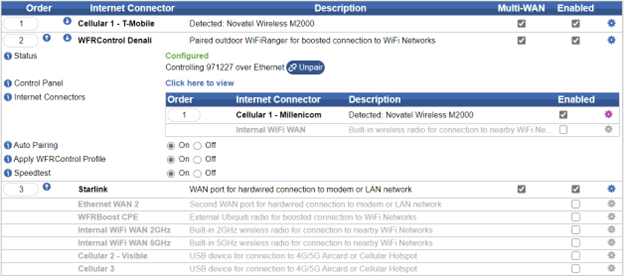
Here are my System Preferences settings
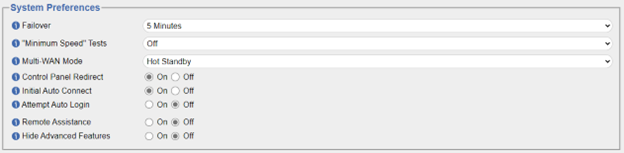
With WifiRanger’s version 7.1.0b13 they have added support for a wired Starlink connection. I use LAN Port 4 on my Spruce for connecting to startlink. Here is the setup:
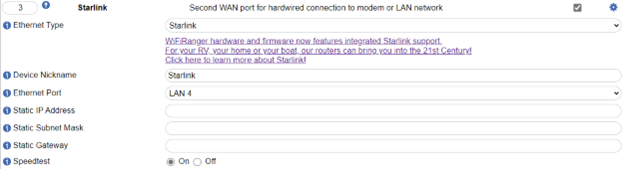
T-Mobile Settings:
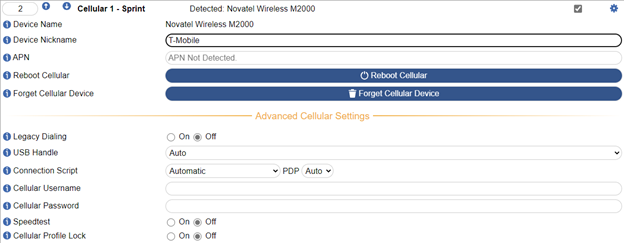
ATT Settings: