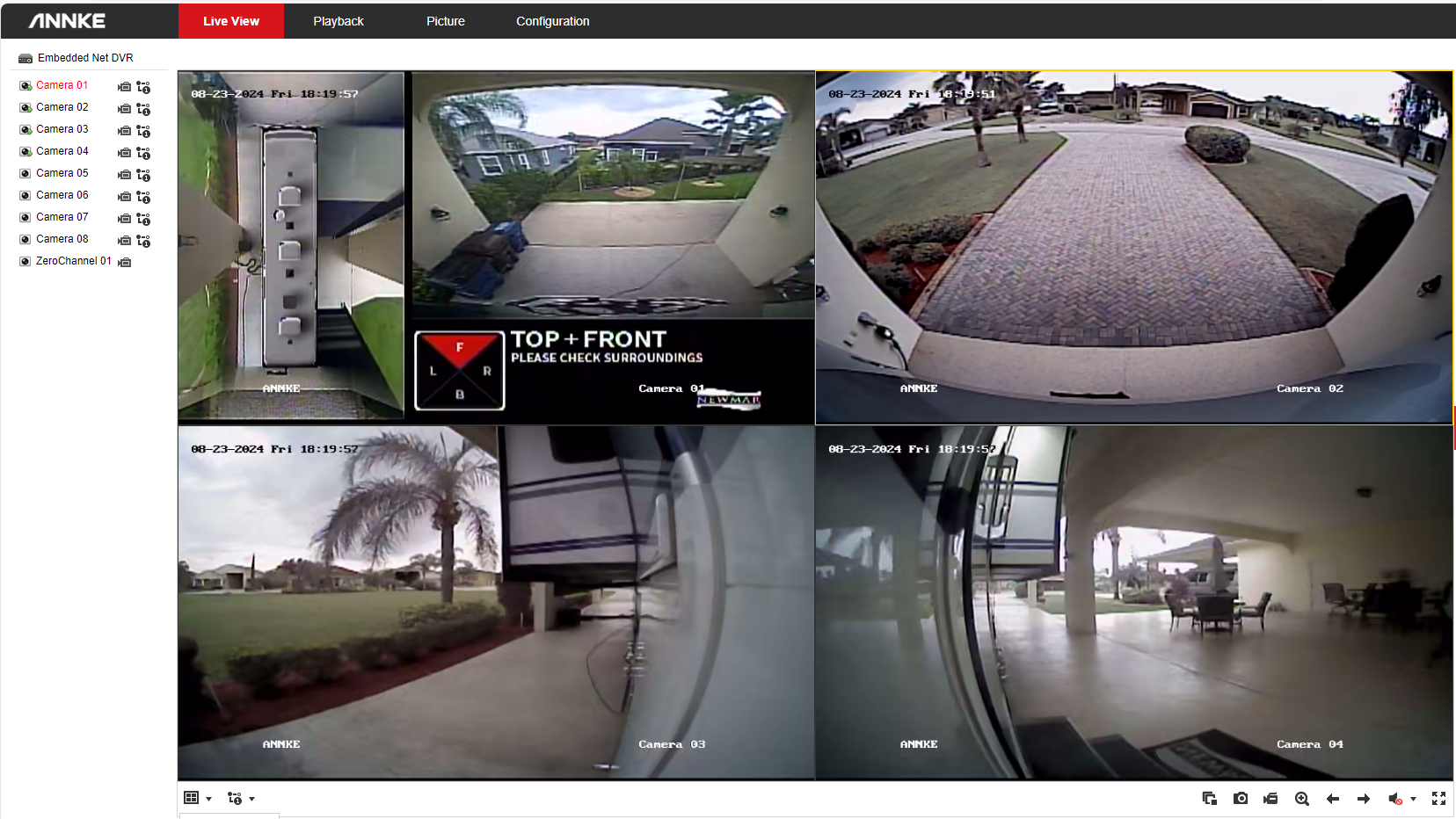Solving Dashcams and Security Cameras with a DVR
There are two things that Tonya and I discussed as soon as we started driving the bus: (1) We wanted some sort of dash camera that we could use “just in case” some accident happened while we were driving and we could have proof of who caused what; and (2) We wanted some sort of security camera watching things around the bus when we were away or at night when we are in bed (especially while boondocking in Wal-mart parking lots, etc).
Being the engineer that I am and knowing that there were already two camera systems built into our bus. The ‘fancy’ cameras all the way around the bus are a 360 Omni-Vue camera system as well as side and rear cameras that exist outside of the Omni-Vue. I wanted to see what kind of system could be put together…so I started googling and reading.
I discovered our 360 Omni-View is made by a UK company called Camos UK or Trailer Vision (they both lead to the same pages with different branding). They also offer a DVR that can be added to the system. The DVR is not available in the US…I found some references to someone using it online via the irv2 forums. My concern with using their DVR is that I wanted something I could be able to watch live from the TVs in the coach (back to the being able to see at night) or look at from our phones while we were away. Their DVR appeared to be something that would need to be connected to a PC to get the video. I also could not find any info about the cables that their cameras used or if they were “splittale” and could be tied into a standard DVR. Because of all this, I gave up on this option…
Having given up on that, I switched to investigating the side and rear ‘standard’ cameras and found they used standard RCA Video cables! Not only that, but the Omni-Vue system outputs a standard video signal that ties into the video switching system connected to the Xcite radio (Connexx CVS355-01).
CONNEXX picture.
The Connexx has connections along the bottom for “Right Camera”, “Rear Camera”, “Left Camera”, and “4th Camera”. all but 4th Camera are square plugs on the Connex, but have an RCA video plug on the other end. The 4th Camera is RCA plug. The output for the Connexx appears to come out of Front Video. I did not trace the connection from the Omni-Vue to the Connexx, but through process of elimination, it appears to be the “4th Camera”.

Now I know what I have to work with! I can use RCA video splitters to tie into 4 video feeds: Left Turn Camera, Right Turn Camera, Rear Camera, and the output for Omni-Vue!
After some hunting on Amazon, I settled on a DVR as well as splitters, power connection, and video.
I purchase a ANNKE 3K Lite H.265+ Security DVR Recorder. It runs on 12v and support 8 analog cameras as well as can use 2 IP cameras…room for expansion. If I do figure out how to “tap” into the Omni-Vue, I can run those 4 connections into the DVR, and I’d like to add an IP camera to Hobart (our Toad) so capture the view from behind her as well. I purchased these video splitters as well as BNC to RCA adapters to connect the video to the DVR inputs. I also purchased a 2TB SSD Drive and a hard disk mounting bracket to install in the DVR and these power plugs to wire it straight to the 12v system.

I hooked everything up and ran a network cable from the DVR up to the Wifi Ranger in the driver’s overhead compartment, booted up and connected to the web gui…and MAGIC!!!!
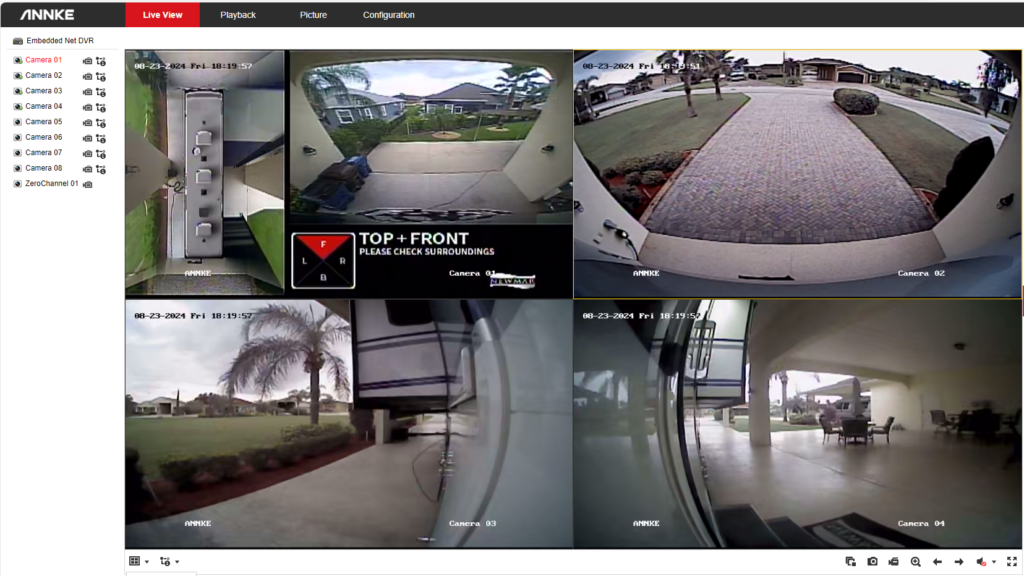
Since the front camera is coming from the Omni-Vue, I leave that video typically set to the view you see, showing the front and overhead view. I use the standard rear camera view while driving to keep an eye on the toad. I have verified the DVR is constantly capturing video to the installed hard drive and also verified I can use the built-in web browser on the TVs view the live feed
Here is the full list of parts on Amazon!
Upgrades I’d like to do to this system:
- Build out a mount to mount it under the Xcite radio (right now it is laying in the tangle of wires…speaking of, would like to clean that up too)
- Figure out how to split the Omni-Vue video lines (if it is possible) and feed them into 4 additional inputs on the DVR
- Figure out how to setup a pre-set Live view so I don’t have to configure the camera views every time I connect with a web browser